DOTA Hotkeys Download
Install/Download Dota Hotkeys to Play DOTA Easier
DOTA is still one of the emerging LAN and Online game in the planet, with million of users worldwide. People will likely to compete with one another, given the fact that everyone wants to be number one. So, today let's share some free stuffs to make DOTA gaming easy. Presenting the DOTA Hotkeys! Ready to download for everyone via mediafire.
DOTA Hotkey Features
- You can assign a particular key on number pad. ex. Numpad 7 = Q
- Light software, extremely portable.
- Can be saved to USB Drive, and retrieve when needed.
- No additional crappy stuffs, only keys and simplicity.
Default DOTA Hotkey Commands
- Alt + Q = numpad 7
- Alt + W = numpad 8
- Alt + A = numpad 4
- Alt + S = numpad 5
- Alt + Z = numpad 1
- Alt + X = numpad 2
- F5 = -so
- F6 = -clear
- F7 = -ma
- F8 = -afk
How to install DOTA Hotkeys
- Be sure to have winrar archive program, in any case download here Winrar 32bit
- Right Click>Extract to DOTAhotkeysmobile31 (It will automatically create a folder)
- Double click dotahotkeys.exe (On win7 right click>run as administrator)
- Configure DOTA hotkeys as you wish.
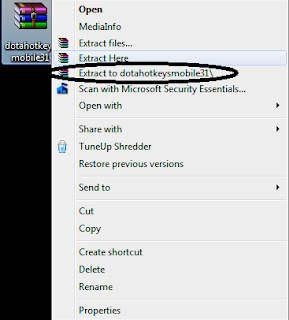
Download DOTA Hotkeys
Enjoy!










The link is broken, working link: Dota Hotkeys
ReplyDelete