Swap Micro SD As Internal Storage in CM Fusion Bolt
Making our CM Fusion Bolt tablet 32gb or more internal storage will let you store more files, having only just 8gb built-in memory will limit our apps, games, movies, music, and much more.
This a easy tweak so don't be afraid, just take note that I will not be responsible for any damage to your tablet, just follow instructions carefully and you'll be fine.
Note: It is recommended to delete all your apps first and back up
your files, after swapping your internal memory install it again, and
copy all files.
Benefits of swapping Micro SD memory as internal memory:
- More storage space.
- Install more apps that requires to be installed in internal memory.
- Speed up your device a little.
- Unique Device.
Requirements:
- CM Fusion Bolt
- Micro SDHC atleast Class 6. (class 10 much better)
- Understanding and Patience
1. Insert your Micro-SD to PC/Laptop. (Card reader recommended)
2. Right click the card and select format. Under FILE SYSTEM drop down menu, select NTFS. Uncheck quick format, then click FORMAT. This should take around 5-10 minutes. Don't touch anything, let the formatting finish, then safety removal of device.
3. Turn-on your Cherry Mobile Fusion Bolt QuadCore tablet.
2. Right click the card and select format. Under FILE SYSTEM drop down menu, select NTFS. Uncheck quick format, then click FORMAT. This should take around 5-10 minutes. Don't touch anything, let the formatting finish, then safety removal of device.
3. Turn-on your Cherry Mobile Fusion Bolt QuadCore tablet.
Make sure you have the following:
4. Set up ES File Explorer (IMPORTANT)
Open ES File Explorer>>Settings>>Root Settings>Make sure that ALL BOXES ARE CHECKED.
5. Go to /etc. and find vold.fstab copy this and paste it OUTSIDE etc folder.
6. Click vold.fstab (original) and click edit with ES Editor.
Look for these lines:
dev_mount flash /mnt/sdcard auto /devices/virtual/block/actj
dev_mount sdcard /mnt/sd-ext auto /devices/platform/asoc-mmc0.0/mmc_host/mmc0
CHANGE IT TO:
dev_mount flash /mnt/sd-ext auto /devices/virtual/block/actjdev_mount sdcard /mnt/sdcard auto /devices/platform/asoc-mmc0.0/mmc_host/mmc0
7. Next, Options>>Save
8. Power off the tablet. Insert the SD Card.
9. Turn on the device.
Check under USB Storage, and check if the size is your MicroSD size.
10. Congrats!
Check under USB Storage, and check if the size is your MicroSD size.
10. Congrats!
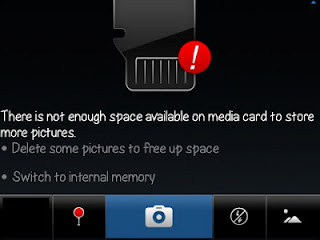








Error in copying vold.fstab outside the folder..Also I cant see the
ReplyDelete*Open ES File Explorer>>Settings>>Root Settings>Make sure that ALL BOXES ARE CHECKED.*.
What should I do?
I successfully swapped the ext SD to internal but my problem now is I cant able to download on my SD card...pls help me...
ReplyDelete